BitBrowser is designed for secure multi-account management, preventing account association and blocks. It integrates Google and Firefox kernels for realistic simulation and deep anonymization. Key features include:
- Multiple Account Management: Seamless management of social media, e-commerce, and other platform accounts.
- Anti-Association Technology: Independent browser fingerprints for each account.
- Simulated Login Environments: Matching time zones, languages, and regions.
- Efficient Team Collaboration: Supports user grouping, real-time data sync, and account sharing.
- Independent Proxy IPs: Compatibility with most proxy IPs for enhanced security.
- Social Media Automation: Batch operations for overseas marketing.
Discover the BitBrowser Ecosystem
- Group Control Synchronization: Multi-device browser operation sync.
- Proxy IP Recommendations: Clean, reliable proxy IPs.
- Google Extension Center: Access and upload Chrome extensions.
- Script Market: Connect script developers with users.
- Local API: Automate browser tasks through local services.
- RPA Automation: Robotic Process Automation for efficient workflows.
Function:
- Prevent tracking: BitBrowser uses reflecting fingerprint technology, which can hide users ‘digital
fingerprints to prevent the website tracking users’ browsing behaviors. BiBrowser can change more
than 20 browser fingerprints. These fingerprints are derived from real devices, so You don’t need to
make any additional settings. Of course, for those users who need to customize fingerprints, you can set
the following fingerprint settings: Useragent, WebRTC, screen resolution, time zone, language, font,
webgl, etc. - Hidden IP address: BitBrowser supports the proxy server, which can hide the user’s real IP address
and protect the user’s network privacy. A variety of different types of IPs can be introduced in
BitBrowser to support the simulation of the time zone of IP and geographical location to prevent IP
from being recognized and protecting user privacy. - Group control and automation: The group control function can copy the operation of a browser
profile in real time to other environments, and respond to the operation of the mouse keyboard to
multiple profiles to achieve an effect. Automation (RPA) is an automation tool that can be used without
programming skills. Simply put, you can edit the operation of web pages (click, roll, input, etc.), and
then let the robot execute, which allows you to speed up all kinds of duplicate and mechanical tasks. - Team cooperation: BitBrowser provides flexible team management functions, including permissions
settings, account sharing, task allocation and operation logs, etc., to ensure that team members can
work well according to their roles and permissions, and at the same time ensure the operation of
operation Transparency and data security.
safety:
BitBrowser pays great attention to security. It uses multiple security measures to protect users’ privacy: - Encryption transmission: BitBrowser uses HTTPS encryption transmission to ensure that the user’s
data is not stolen during the transmission process. - Privacy protection: BitBrowser protects users’ browsing history, search records, download records
and other sensitive information to protect the privacy and security of users. - Anti -virus test: BitBrowser built-in anti-virus engine can effectively resist malware attack and
protect user equipment safety.
Easy to use:
The interface design of the BitBrowser is simple and clear. Users can easily find the required functions and
settings. Whether it is professionals or ordinary users, they can easily use the BitBrowser. It provides detailed
downloads and installations on the official website of the BitBrowser. Step tutorials can help users get started
quickly. In addition to these BitBrowsers, they also provide a variety of languages (Chinese, English, Russian)
for global users
Price:
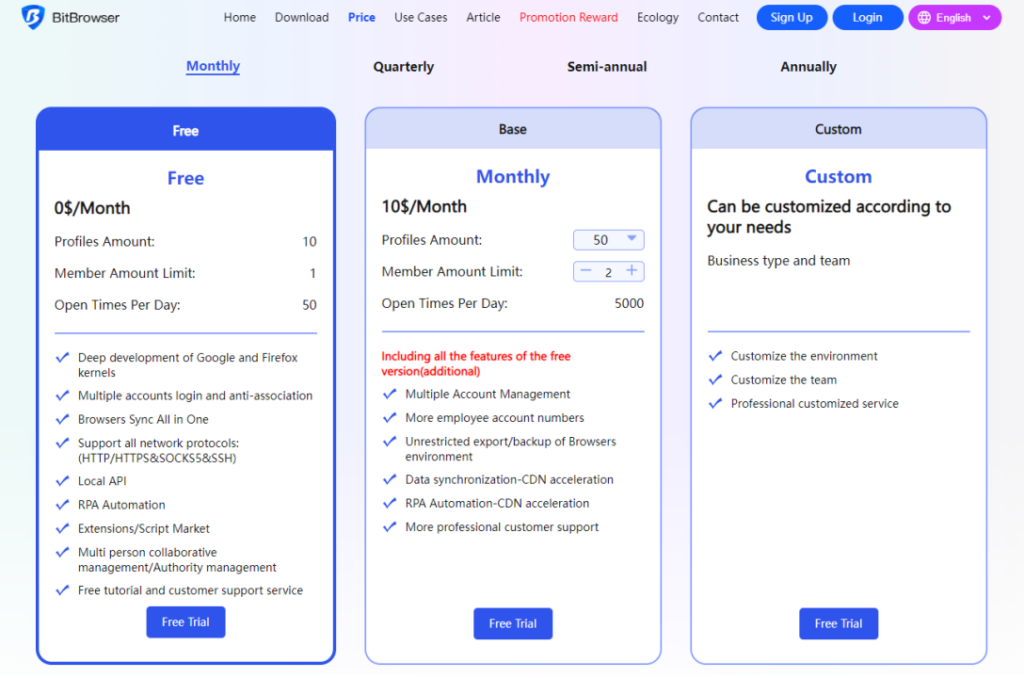
BitBrowser provides free versions and paid versions, free versions provide basic functions and 10
permanent free profiles. The paid version provides more advanced functions and profiles, such as more
profile configuration files, sub-accounts, etc., The price-performance ratio of BitBrowser is the best in the
anti-detection browser. Whether you are a preliminary contact with the anti -detection browser browser or a long-term trial veteran, the BitBrowser is one of your best choices, even free version, you can also get a complete use experience in the BitBrowser to provide each user with the best product.
Join BitBrowser Today!
For more details and to sign up, visit BitBrowser
